Preparing for the integration
The following steps summarize how to use the integration adapters for TADDM to import configuration item data. Each step is described in more detail in the following sections.
About this task
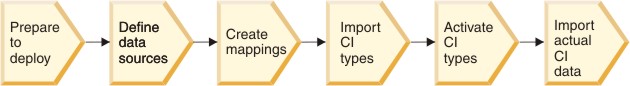
Procedure
- Prepare to deploy
- Plan for configuration management
- Determine connection parameters
- Set the timeout value
- Copy the TADDM jar files.
- Copy the TADDM truststore file if using SSL
- Define the data sources
- Define the TADDM end of the connections
- Define the target end of the connections
- Create the mappings
- Create the mapping for CI type data
- Create the mapping for actual CI data
- Import your data
- Import the CI type data
- Activate CI types
- Import actual CI data
- Prepare to integrate
The sections that follow describe the tasks that are required before you begin the integration. Do not omit any of the required tasks. Omitting these tasks could prevent your integration from working properly. - Define data sources for CI type and actual CI data
You must define how Integration Composer connects to each data source. - Create mappings
Before you can import CI type data and actual CI data, you must create mappings for both types of data. You then import the appropriate mapping file into each mapping that you create. - Import your data
The sections that follow describe repeatable tasks that you can perform after the integration adapter for TADDM is installed. They are included here to clarify their relationship to the deployment of the adapter. - Viewing log file information
A log file is available for viewing information about mapping results and any errors that are generated when you run a mapping. - Troubleshooting actual CI mappings
Use the following information to troubleshoot actual CI mappings.
Parent topic: Importing configuration item data