Lifecycle overview
A CI lifecycle can be described as the various stages in the life of a configuration item.
- Not Ready
- Test
- Build
- Production
- Inventory
- Decommissioned
CI classification assignments
Each lifecycle can be assigned to one or more classifications of CIs. Each CI uses the lifecycle that has been assigned to its classification, or type. If a classification does not have a lifecycle assigned to it, CIs of that type use the default lifecycle.
Every lifecycle must have one state designated as the default state. When you create a new CI, it automatically takes the default state of the lifecycle that has been assigned to that classification, or type, of CI. If there is no lifecycle explicitly associated with that CI classification, then the new CI takes the default state from the system default lifecycle.
Protected lifecycle states
States in a lifecycle can be protected or unprotected. A valid change is required in order to move CIs to or from a protected state, or to modify any attribute of a CI in a protected state. The change must be in Approved or In Progress state, and it must identify the CI as a target. You can enter the change number or select it from a list when you modify the CI. You can use a protected state in order to have more control over the modification of CI attributes or the movement of CIs to and from this state. The Production state is an example of a commonly used protected state.
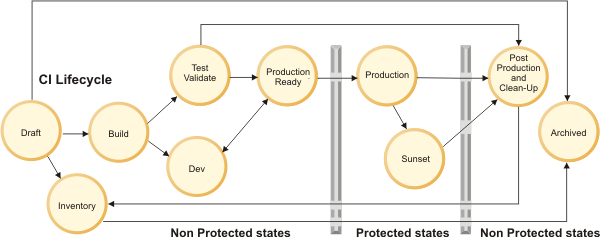
Designing your lifecycles
The CI lifecycles that you create and assign to CI classifications determine what states, or status values, CIs can take. You should plan your strategy for CI lifecycles before you create large numbers of authorized CIs in your production environment. Decide whether you need different lifecycles for different types of CIs, and which lifecycle you want to use as the default lifecycle, which is applied to CIs whose classification does not have a lifecycle assigned to it. It is easier to set up some lifecycles before you create CIs than to begin to design them after CIs already exist.